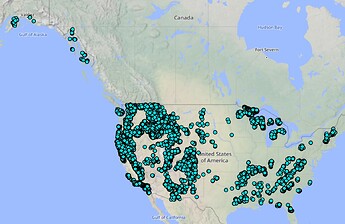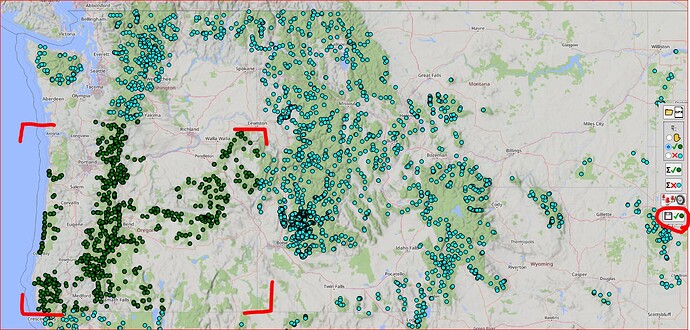This is an old topic from more than two years and I just tried to open a gpx file with more than 1000 POIs in the windows app and it is still failing due to this 300 items restriction.
You can use the overlay Manager to Show more than 300 POI.
Even in the overlay manager I cannot open the file. What is the limit in there?
No real Limit… just Check Alpenpässe File. Plus privat POI 1300. No Problem.
USFS_CAMP_NEW.gpx (1.4 MB)
This is the file I cannot load as overlay. I understand there are a lot of POIs but still.
That GPX contains more than 11000 waypoints.
As far as I can see no one has a real name, comment or description (only numbers).
Is it just built to test / crash Kurviger?
If you want to shrink the GPX you could use
For help please see
Using that tool I saw that this GPX contains POIs in US - so it might be a useful collection, but too many POIs (11500) for Kurviger:
Sorry, diese Daten helfen dir nicht ernsthaft.
Wenn Du ernsthaft Camping in USA machen willst, dann z.b. die App WikiCamps da findest du auch die Infos über Ausstattung. Ohne diese Infos kannst du diese POI Liste getrost vergessen.
Camping in USA unterscheidet sich drastisch von den Plätzen in Europe.
Ich bin schon 10 Jahre drueben. Ich weiss wie Camping hier ist. Die Liste ist wertvoll auch wenn es auf den ersten Blick nicht so erscheint. Sie enthaelt alle Campingplaetze des National Forest Service. Und Ausstattung brauche ich nicht. Wenn es Tisch und Bank gibt, sehr gut. Wenn nicht, dann ist es auch gut.
Thanks. That seems to work. I can now break down this list into collections per state. That should do it.
Also, die Auswahl funktioniert aber wenn ich ausgewaehlten POIs abspeichern will, passiert gar nichts.
Wo hängst du gerade? Kannst du ein Screenshot posten?
Ich habe alle POIs in Oregon markiert and klicke dann auf Knopf auf der rechten Seite aber es passiert nichts. Oder die Auswahl wird an einem unbekannten Ort gespeichert. Ich hatte jetzt erwartet, dass der Ordner der gleiche ist wie die Quell-GPX-Datei. Ich habe das jetzt auf zwei verschiedenen Computern ausprobiert und das Ergebnis ist identisch.
Das GPX wird im Downloadordner des Browsers gespeichert.
Edit: Habe gerade gesehen, dass ich da einen Bug drin hatte - soryy, ist behoben (Seite ein paar mal aktualisieren, dann sollte es gehen).
Das GPX sollte im Dowload-Ordner liegen und einen Namen ähnlich selected_waypoints_visible_250528_154034_250528_154035.gpx haben.
Jetzt funktioniert es. Vielen Dank!!!