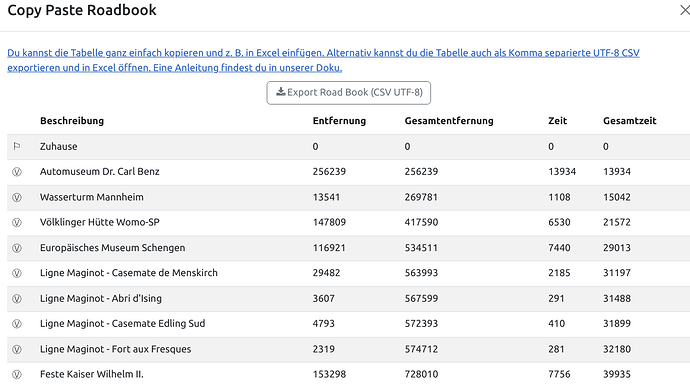Ich dachte, das haben wir?!
https://docs.kurviger.de/web/roadbook_creation
Mir würde es genügen, wenn ich die Liste “Abbiegehinweise” filtern könnte (Nur Wegepunkte), und diese gekürzte Liste auch kopieren/exportieren könnte. Natürlich sollten sich die angegebenen Zeiten und Entfernungen dann auf den vorherigen Wegepunkt beziehen.
Ein einfacher Schalter also: Alle Abbiegepunkte oder nur Wegepunkte.
##########
It would be enough for me, if I could filter the list “turn hints” (Waypoints only), and also copy/export this shortened list. Of course, the times and distances given should then refer to the previous waypoint.
So a simple switch: All turn points or only way points.
Ok also ich sehe schon, einen Filter für die Abbiegehinweise scheint durchaus relevant. Das könnten wir sicherlich umsetzen ![]() - ich packe das mal auf die Todo-Liste
- ich packe das mal auf die Todo-Liste
Das wäre für mich eine prima Lösung.
Yes this function would be a great help.
It would be great for me if the time would be a variation for the route info in the bottom of the screen showing the time, altitude, for example, is not really helpful for me.
Diese Funktion wurde mittlerweile auf der Webseite umgesetzt. Funktioniert das so für euch?
This feature has been implemented. Is this working for you?
That is a great feature and very handy. But when I click on “Export” the table contains distances in meters and times in seconds:
Yes, the csv if meant to be used in Excel. You can easily convert these in Excel in whatever unit you would like to use.
We have a road book in our docs that you can use as a template: Creating a Roadbook using Kurviger [Kurviger Knowledgebase]
Yeah, that might work in Excel, but I’m on Linux and I use Google Spreadsheets for most of my stuff. In Google Spreadsheets you can’t simply convert meters to km and seconds to hh:mm. You’ll need 4 helper columns, add formulas (“=X5/1000”) and units and then hide the 4 original columns. It works, it’s just not very convenient this way.
Suggestion: Display the values as km with one decimal place (123.4) and hh:mm on the screen and use meters and seconds in the downloadable CSV.
Yes, very nice! Thanks a lot!
I understand, the thing is, the csv export is focused on people that want to build their own roadbook (or use the one from Uli). Formulas on m and s are easy, formulas and rounded values or more complex values like hh:mm require a lot more work.
Got it, thanks for the explanation.
I built a nice workaround for Google Spreadsheets in the meantime, C&P to Tab1, resulting roadbook will be created in Tab2.
ich bräuchte auch eine auflistung mit zeit und km-entfernung, damit ich ungefähr weiss, wie weit ich zu welcher uhrzeit gefahren bin und mir dann z.B. um ca. 17 uhr ein hotel suche, oder die öffnungszeiten mancher sehenswürdigkeiten brrücksiochtuigen kann
ein vorschlag wäre, eine darstelluing wie bei “basecamp”
Ich kenne leider die Darstellung in Basecamp nicht, am besten wäre es, wenn du mehr Details dazu liefer könntest, vielleicht ein Screenshot oder ähnliches.