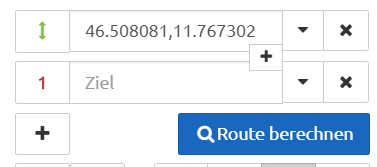Hi,
as far as I can see this does not work.
Example:
- clear route and overlay
- pan map to sellajoch
- click right on mountain pass icon in map → Set as start
- result:
- click on triangle down in start entry in point list on the left → rename → set name
result: still coordinates in name: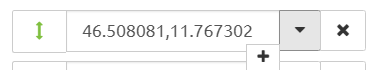
Hmmmm - doing more tries I have seen, that the right click seems not to be detected as a right click on the icon but just as a right click on the map (perhaps a misunderstanding from my side):
- I move the pointer over the mountain pass icon → Tooltip “Sellajoch” appears
- I do not move the mouse (toauchpad → definitely no movement)
- mouseclick right → menu appears - I thought that is was the menu of that mountain pass, but it seems to be the menu of the map
What is the right way to add that mountain pass to the route ?
I use Chrome Version 83.0.4103.116 (Offizieller Build) (64-Bit) on Windows 7.
Concerning the strategies address ↔ waypoint name: I think I understand the problem and I did not consider it.
Usually I use the search function not for addresses, but for POIs like mountain passes etc. In this case it is a nice feature to see this names also in the route in the navigation device (export / transfer via GPX).
I have to admit that this was not my idea but a proposal of an other user of Kurviger/ this forum - but trying that I have seen that this is a nice feature! Starting with the app, I have seen, that it copies just the name of the mountain pass to the waypoint name (as shown in screenshot above) - it was not necessary to edit it (as mentioned in App: Waypoint names - #27 by rumbrummer).
The website also adds postcode and address to the name - I think, the solution to put it at the end is good, because in my usecase (mountain pass) the mountain pass name is most important, if the name (pass name + address) exceeds a certain length, the address wil be cut off partial in the navigation device.
I do not know, how often a waypoint entered yia search is moved afterwards (probably you have some statistics), in my case it is quite rare.
I do not have a really good idea, just a solution which leads to more necessary clicks in that use case and also leads to more implementation effort:
- when entering a waypoint via search, set the search result name as waypoint name and also a flag “not_moved” for that waypoint
- when moving that waypoint 1st time, ask once “Unset waypoint time ?” and unset it, if confirmed
- if unsetting name is denied, keep the set name also after moving
An other - perhaps better - possibility would be to unset the name after moving without confirmation. To avoid that the user has to use the “set name” explicitely. But - as far as I see - this also would increase the implementation effort. The benefit is, that using the search without moving the resulting waypoint keeps the name of the search result without further clicks. And users moving the waypoint afterwards do not get misleading waypoint names.
And not to forget: The existing solution is already very good - it is much easier to do just 3 further clicks to set the name than entering it manually! So - of course - thanks a lot for your implementation work! I know, that it is much easier to criticize or to fantasize about new ideas than to implement them ;-).
Thanks and regards
Markus