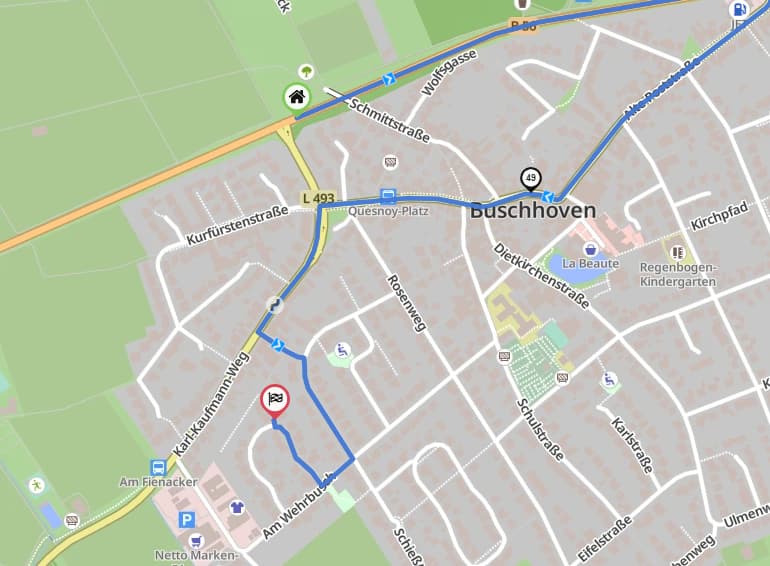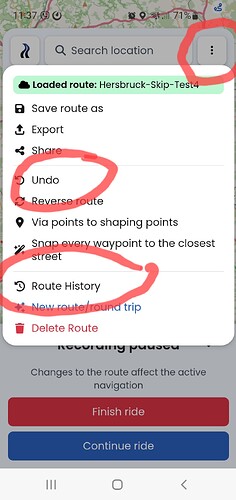In der Simulation funktioniert es und die Abbiegehinweise werden angezeigt.
Egal! Ich hoffe mal, es bleibt nur bei dieser einen fehlerhaften Route / Datei.
Danke für deine Bemühungen!!!
Route ist nicht fehlerhaft. ![]()
Eigentlich dürfte die App den einen blauen Punkt nicht ignorieren, hier ist wieder so ein Fall bei dem dies passiert und nicht leicht nachvollziehbar warum.
@boldtrn - merkt euch bitte diesen Fall hier aus den realen Welt und schaut was man beim Start rer Navigation generell noch optimieren kann. Meine Test-Beispiele waren konstruirt und als “Edge-Case” nicht weiterverfolgt. Den Link zur Diskussion finde ich jetzt auf Anhieb nicht.
Ich stimme @t00thl355 zu.
@Sacha_No : Als Workaround kannst Du die Route in 2 Routen aufteilen (irgendwo in der Schleife, zwischen Punkt 1 und 46) und diese nacheinander starten.
Vermutlich ist es für die Entwickler interessant, wo genau Du Dich befindest, wenn Du die Route startest.
Ich vermute, am Ziel - eventuell hilft es dann schon, auch den Start dort hinzulegen…
Setze doch mal einen Punkt so wie hier gezeigt (49)
Ob du dann das Problem immer noch hast.
Oder stelle bei den Vermeidungen die Mehrfachbefahrung auf 2.
Wir haben diesen Fall auf dem Schirm. Das ist insbesondere bei der iOS App aktuell ein Problem, an dem wir auch schon aktiv arbeiten. Start und Ziel auseinander legen hilft an der Stelle als Workaround, ist natürlich nicht ganz Sinn der Sache, dass das notwendig ist.
Komisch ist, dass wenn mein zu Hause Start & Ziel ist, dann scheint es zu funktionieren. Ich werde mal weiter damit „spielen“. Bin bis Dato immer mit TomTom oder Garmin xt gefahren. Routen habe ich schon seit Jahren über Kurviger geplant. Aber Ich Taste mich erst seit gestern an die Navigation per Kurviger-App / IPhone heran.
Ja, das ist wie bei Rundtouren und eher der Normalfall. Da wird das wohl berücksichtigt. Du siehst an den Kommentaren, dass das ein eher seltener, für viele sogar ein unbekannter Fall ist.
Start = Ziel oder Ziel deutlich weg vom Start (Bild oben mit dem Kreis), dann klappt das.
I am currently using Kurviger App for Android v 3.5.7 as Tourer+.
Recently the following frustrating behaviour emerged, three times so far:
When I start the navigation of a self-planned roundtrip route (same start and end point) with many shaping points and several waypoints, shortly after the start the whole route is lost and I am directed back to the start (end) point without ever reaching the first shaping point, or waypoint for that matter.
I cannot seem to get the planned route back, other than reloading it from the cloud. That is particularly annoying when I have made some “last minute” changes to the route that are not yet saved in the cloud.
This appears to be recent behaviour, I cannot remember having this problem in earlier versions.
Cheers,
McL
Could you share ane exemplary route and the “Debug Information” (at the bottom of the “Settings” menu)? Normally, when using Via-Points (blue marker), this should not be happeneng, but if it does, it should be investigated.
One thing that I have learned only recently is using a combination of “Route History” and “Undo” functions instead reloading from cloud. These functions did not behave how I initially expected (intuitevely), but once I understood how to use them - it was helpful.
Debug Info is as follows:
OSM-Datumsstempel: 14.4.2025
Version: 3.5.7
Device: Xiaomi - M2101K9AG - Android: 13 - WebView: 135.0.7049.38
App-Version: 3.5.7 - 5069
Screen: 393 x 873 px - 2.75dppx
Here are the links to two routes that previously showed the described behaviour:
https://kurv.gr/nZC75
https://kurv.gr/Usx6Y
If I remember correctly, history and undo didn’t help much, I was still only presented with a direct route to the starting/end point.
Using the same routes, but starting the navigation a few hundred meters from the starting/end point worked fine.