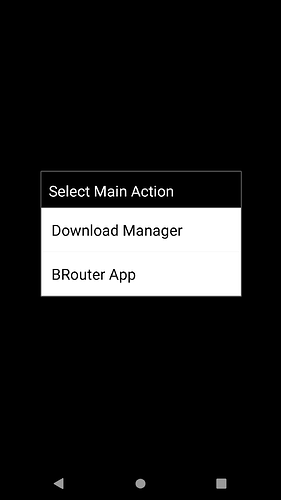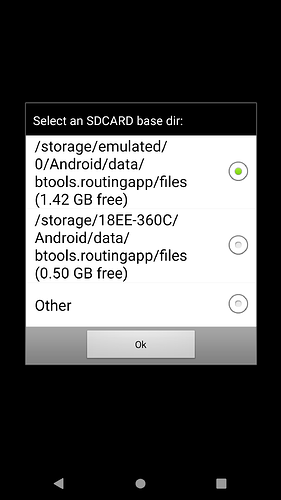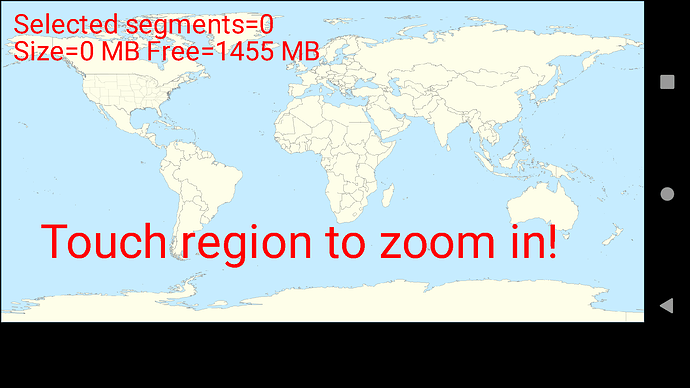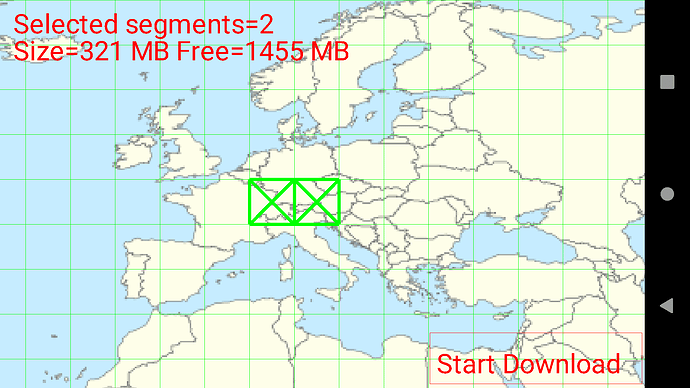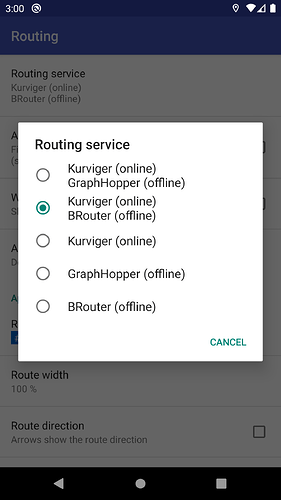Offline routing with BRouter:
- Install BRouter app from Google Play
- Open BRouter and select Download manager or storage location of data
- Zoom and select the region for offline routing and start downloading
(supports cross border routing)
- In Kurviger select BRouter in “Settings | Routing | Routing service”
Note: BRouter app must remain installed, as it’s used for routing and downloads.