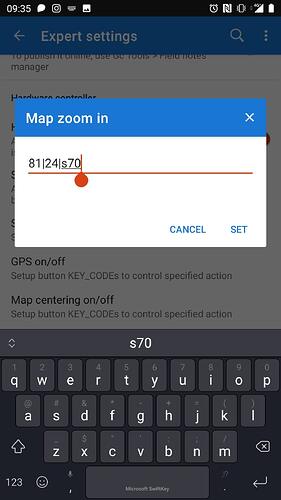Hi,
i’m a happy user of Kurviger Pro. It’s my #1 motorcycle navigation on paved roads.
Since controlling a phone with gloves is hard to do, i bought a Magicsee R1 bluetooth remote control. This is a device with a dpad and 6 other buttons. What i’d like to do is use this bluetooth remote control to zoom in/out, pan and center in Kurviger.
The zoom in/out is possible by using the volume buttons on the remote. That works wonders and makes it a joy to use.
The other buttons don’t work as well since they don’t map to the fixed mappings in Kurviger. For example: for centering the map, kurviger expects a ‘c’ keycode, but that’s not on the remote. The remote has several modes and can for example provide keycode 96 for a button i’d like to use for centering the map.
In locus, they have a feature under ‘expert settings’ that allows you to set the keycodes for a few functions. A nice video and details are here: https://files.melda.ru/Cycle-R1/
I’ve also experimented with tools like automate and buttonmapper pro to remap keycodes, but that doesn’t work well if your device is not rooted. A last resort would be to remap the keymaps on your device, as outlined here: Using OsmAnd with a Remote Controller [rigacci.org]
What i’d like is the possibility to configure keycodes for a few functions in Kurviger: center map, zoom in, zoom out, pan l/r/u/d. This way, i can use either a Magicsee R1 or mocute bluetooth controller to use Kurviger safely while driving.
What are your thoughts?
Here is a screenshot of the settings in Locus of the setting for 3 different keys for ‘zoom in’ (81, 24, s70)