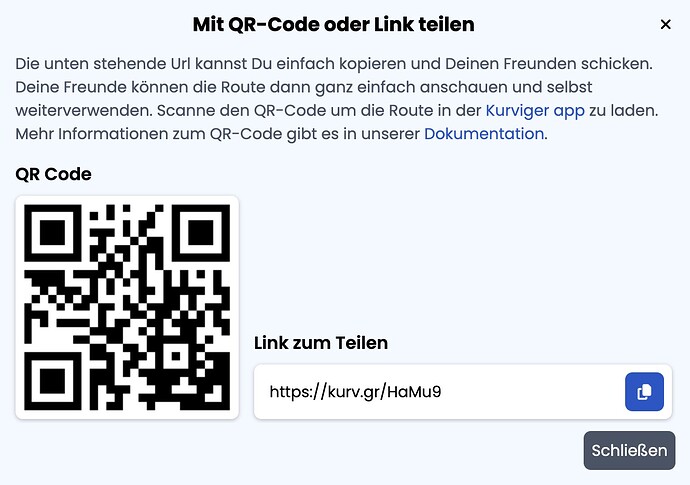Goode morning,
I am Martin, new here and have a question.
3 weeks ago I exported a GPX file to my PC GPX folder via the export function.
Then I created a share link via the share function.
This link I implemented on my personal website.
Clicking this link on my website the GPX file was downloaded.
This all with no problems.
All the above same procedure, but now the share link on my website refers direct to the kurviger website with the route of the file and is not downloading any more.
What I am trying to say is, that my people want to download the GPX file directly from my website.
This link created a direct download from my website. Now it referes to kurviger website of the ajacent route.
Any suggestions
best regards
Martin