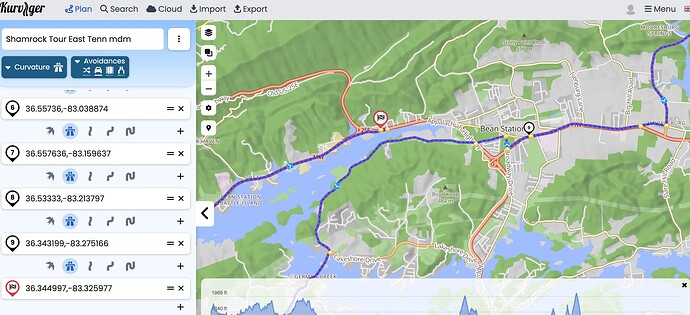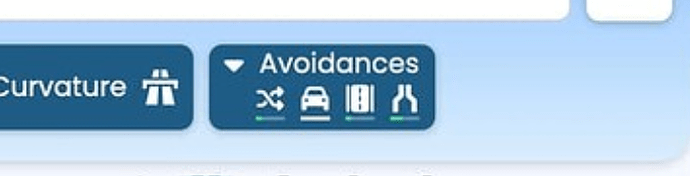I am planning a route using the website. I set my starting point and then, scanning the map, right click a spot and select “Extend route”. All goes well for awhile and then suddenly the route is extended through all sorts of crazy detours. I even try extending the route only 3-5 miles, and Kurviger creates a segment 10 miles long along the smallest byroads. I have set the overall curviness to Fastest (was successful up to this point in the planning). Avoidances for main roads set to 0.
MacOS, Brave browser, all latest versions.
This setting is not consistent.
Left: You want to drive the fastest route.
Right: You want to avoid motor ways and main roads.
Confusing. Then only small roads are left.
Setting avoidance to minimum also does not make sense.
Just switch it off!
Main issue of users is to think, they have to set avoidances. Trust the algorithm! Any avoidance will decrease the possible roads, and the result is (mostly for me) worse, than without avoidances.
Avoiding ferries, tracks or smallest roads - yes - this can be a good choice as general setting.
Advice: remove avoidance for motorways and main roads. Play with the curvature. The algorithm tries to avoid cities and the result is probably much better.
Very nice. That seems to have done it. Thanks, I just couldn’t sort out what was the issue. Kurviger is certainly becoming my favorite route planner.
Glad you could solve it.
Good choice! ![]()