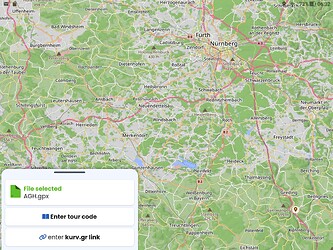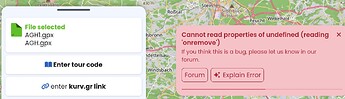…and now?
Please provide the GPX you tried to import and paste the debug information here. To get it, go to “Settings” scroll down and tap / click on it to copy to clipboard.
Usually an import menu should appear, in that menu you can configure details.
Perhaps you tapped on Android back button there, because:
@boldtrn : I found a small bug in that menu: If I tap “Cancel”, app behaves as expected. But if I tap on Android back button, app screen looks similar to screenshot from @SwissExpat:
@SwissExpat : Perhaps you tried to import an empty GPX - in that case a warning popup is sbown for a few seconds.
@boldtrn : There is an additional bug: If you tap on file select button after trying to import an empty GPX, the selection of empty GPX seems not to be cleared, so even if you select an valid GPX afterwards, import fails:
AGH1.gpx is an empty GPX without route, track and waypoints, AGH.GPX is a GPX which can be imported if selected immediately after tapping “import”.
Interesting, thanks for letting us know, we will have a look ![]() .
.
Quick update, the error should be fixed on the website by now and will be fixed with the next update in the app.