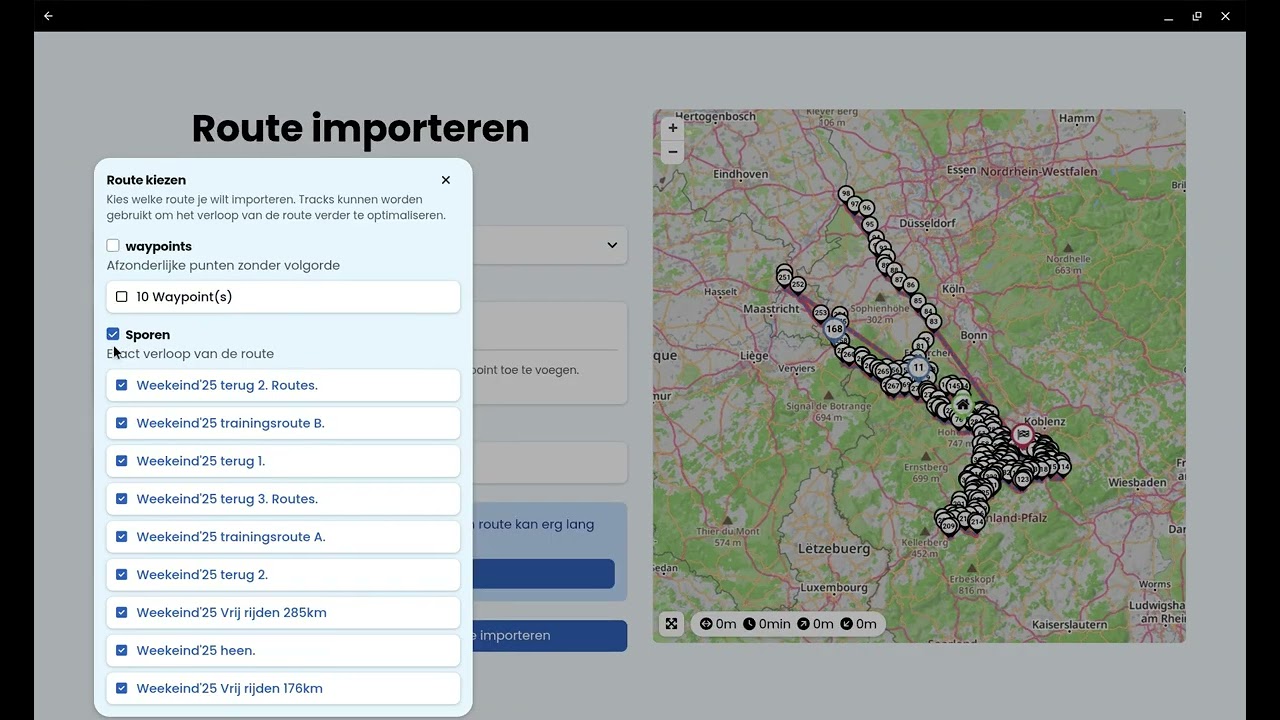That works fine.
It is very straight forward. Thank you!!
And I have some additional requests for this function.
- Select multiple elements (Tracks, Routes) to import, And have them being imported as Individual Routes etc. Let them being saved automatically.
Currently the import is done to the Cache, I now need to save the route manually. Would be fantastic if that happens automatically.
- Make it possible to import multiple elements into a new or existing folder. So select the folder when you select the elements to import.
- When importing, use the original name of the content to save a route. So not the filename but the original route or track name. The original Filename could be suggested as new Folder-name
Video below shows the individual steps manually.
Thanks
I moved this to a new topic. Currently this is not possible and not really planned either. To be honest, to me this sounds like a very edge case thing to do.
If anyone needs this, please feel free to let us know, we can certainly discuss about this.
But as it is right now, I feel like we are missing a strong use case for this.
Thanks any way
It works, just not as efficient/straight forward.
I think you have to think it over.
Not now😉 Let it sink
Kurviger primarily is/was a route planning tool.
At least for me it was until a couple of weeks ago.
I now made the move to a Android Auto system.
So im in the process of selecting a proper navigation tool for that
In my opinion route planning and navigation are two fundamentally different things.
Often I will not use my own routes, created with Kurviger.
So the tool I’m going to select must be able to simply use Tracks created by others.
But there are other more important functions currently missing in the Android Car version.
Search along the route for example.
But…
Im still very happy with Kurviger!!
2 Likes