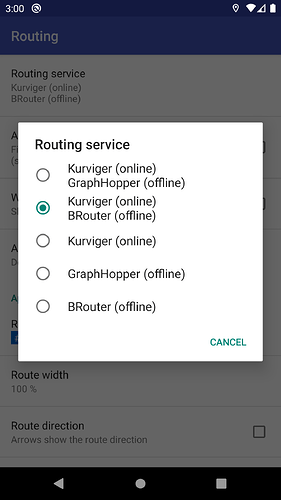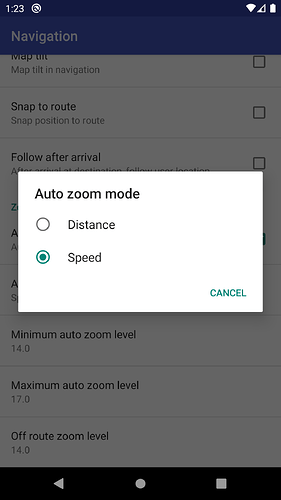Kurviger 1.12.4 is on Google Play:
- Navigation: offline routing (fastest route) (BRouter) (Pro)
- Navigation: offline routing (fastest route) (GraphHopper) (Pro)
Offline routing with 2 providers is now available in Kurviger!
Please read the Offline Routing Guide for installation details.
- Navigation: routing service option (Pro)
You can select explicitly the routing service among:
- Kurviger (online)
GraphHopper (offline) - Kurviger (online)
BRouter (offline) - Kurviger (online)
- GraphHopper (offline)
- BRouter (offline)
Available in “Settings | Routing | Routing service”.
- Navigation: speed based auto zoom (Pro)
Speed based auto zoom is available, combined with visible distance factor and capped by user min/max options.
Available in “Settings | Navigation | Auto zoom mode”.
- Import: open kurviger files as overlays
You can now open kurviger files with all available modes, as overlays and / or for routing.
- Import: change track color, width, style
You can change the track color, width and style (solid, dashed) for the imported route overlays.
Available in “Settings | Routing”.
- GPS logging: change track style (Pro)
You can select solid or dashed line style for the recorded GPS tracks.
Available in “Settings | GPS logging | Track style”.
You can select a fullscreen mode with various options, usable on Android ≥ 4.4 (KitKat).
Available in “Settings | Application | Fullscreen mode”.
- App: info screen for loaded data (Pro)
A detailed info for all loaded map and routing data can appear on demand.
Available in menu “Tools | Info”.
Thanks to all who participated in Kurviger 1.12 (Beta) program! ![]()
We’re looking forward for your feedback about the new version and we wish you a nice Kurviger experience! ![]()
![]()