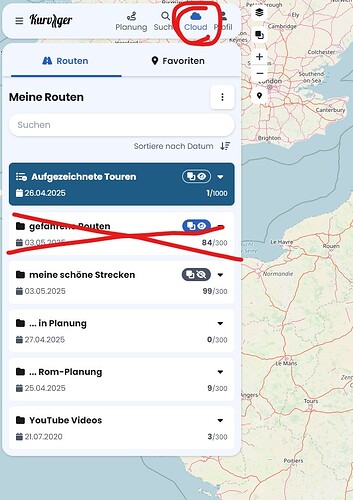Since two weeks, I am working on a collection of tracks stored in the cloud in a RT2025 directory.
Suddenly, I cannot find the collection anymore. Is it a bug ?
I am working on Chrome on a W12 computer.
Hi!
I’m just a user and not a developer of Kurviger … but as an IT-monkey I’m sure there is no bug which deletes tracks. If you give some more information we can learn how you was doing the imports and maybe we can help you with useful suggestions.
Sascha
What is a “W12 computer”?
I guess “W12” is a misswriting and he means “W11” instead … Windows 11!?
My mistake. Windows 11. Just for information.
But the subject is that a folder of tracks disappeared from my cloud.
A bug ?
I added a screenshot of my Windows11 Kurviger environment. If you write “tracks disappeared from my cloud” you mean the Kurviger Cloud and a custom folder as marked in my screenshot, right? I would say it is almost impossible a folder is getting deleted by a bug here. As far as I know there are no users reported something like that before …
I would say the most likely scenario is that you unfortunately clicked the wrong button and accidentally deleted the folder by your self!? Can that be? ![]()
Actually there was a similar problem about a year ago, but it has been solved with a SW update:
Unless it is something trivial, I think @boldtrn or one of the developers may need to have a look at it, as I could not find a solution that can be applied by the user.
@Ted92 - have you already tried using different browser or the phone app?
Hello sascha
Thank you for your interest
Unfortunately there is few to describe
I manage a collection of tracks in folders stored on the kurviger cloud.
Since two weeks i prepare a roadtrip and i created a new folder rt2025.
Yesterday morning i worked on this folder with maybe 20 tracks in it
In the afternoon the folder had disappeared. The other folders are still present.
No action from me except working on tracks.
Can you share a screenshot with us about your cloud folder?
Here is a screenshot.
Nothing fancy. Just the standard way of using tracks and folders.
The only thing I can mention is that I have erased two useless tracks form the folder. Then the folder desappeared.
Its name was RT2025
How can I sollicitate the helpdesk ?
@boldtrn please check this case. Thanks ![]()
Please follow the information here in documentation: Kurviger behaves differently than expected – what can I do? [Kurviger Knowledgebase]
Especially try to delete your local planning data, try a different browser or incognito tab, etc.
Hello Robin @boldtrn
Thanks for your quick reply.
I just tried
- chrome with planning data erased
- chrome incognito with planning data erased
- Firefox with planning data erased
- chrome from my android phone
All with the same result : my lost folder did not recover.
Thanks in advance for your help
I did check your account. I can see a folder “RoadTrip mai 25” with 11 routes and the last change was today, so I guess you solved your problem? If this is not the right folder, then you might have two accounts / logins? If so, please check your other account.
Thank you for your comments and for looking at my account.
The folder “RoadTrip 2025” is here because I recreated it this afternoon.
But the original one RT2025 with as much as 30 tracks is lost.
I don’t have several account. I always use that single account.
So I did not solve my problem.
Is ther a way for you to see my account as it was yesterday or the day before ?
Regards
I was able to recover the deleted folder with the name “RT mai 2025” with 25 routes.
Thanks a lot
Very important for me
Best regards