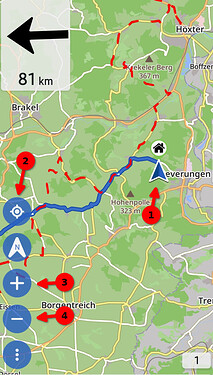Wünsche mir dass die Kartennachführung in weiteren Fällen aktiv bleibt.
(englisch further down)
Stand heute / Ausgangssituation:
Wird die Karte nur leicht verschoben, gedreht oder per Geste gezoomt und dabei die Position (1) nur geringfügig verändert, so wird unmittelbar die Kartennachführung beendet. Es taucht dann der Button (2) auf, welcher eine Summenfunktion inne hat, nämlich “zentrieren” + “Ausrichtung wiederherstellen (N/2D/3D)” + “Einstellung Defaultzoomstufe”.
Um in der Kartennachführung zu bleiben, jedoch bei anderem Zoomlevel, ist es notwendig den Zoom über die Button (3)(4) zu steuern. Zoomen über die genannten Button während der Fahrt ist allerdings kaum möglich, die kleinste Fehlberührung löst bereits einen Stopp der Nachführung aus.
Stand zukünftig:
Die Kartennachführung soll aktiv bleiben, solange die eigenen Postion auf der Karte sichtbar ist. Wird die Position aus dem Sichtbereich herausgeschoben, sollte die Kartennachführung stoppen. Die Funktion des Button (2) bleibt unverändert.
Warum sollte das so sein?
Ich begründe das mal invers: Warum bleibt die Karte stehen und fahre damit über die aus der Karte heraus? Als vornehmlich Nordfahrer schiebe ich meine Position in eine günstige Position und muss nicht dann nicht mehr ständig von Hand nachsteuern.
Im Stand ist es sowieso irrelevant, wer steht und sucht, bewegt sich nicht. Und auch für 2D/3D Ansichten lässt sich die Position “frei” wählen.
Wer den Effekt gerne einmal ausprobieren möchte - möge sich mal den Geo-Tracker installieren, ist in seiner Basis-Version kostenfrei. Dort ist das Verhalten der Kartennachführung exakt so abgebildet.
(5) Position fix, Karte wandert nach oben.
Geo-Tracker 5.4.0
Und einen zweiten Wunsch möchte ich hier noch anschließen: Das Hinein- und wieder Herauszoomen auf ein Abbiege-Ereignis sollte ausnahmslos immer stattfinden, ganz egal wo meine Postion sich gerade befindet, im Kartenbereich sichtbar oder außerhalb. Und anschließend wieder in den vorherigen Zustand zurückkehren.
Status today / initial situation:
If the map is only moved slightly, rotated or zoomed by gesture and the position (1) is only changed slightly, the map tracking is ended immediately. The button (2) then appears, which has a sum function, namely “Centre” + “Restore alignment (N/2D/3D)” + “Set default zoom level”.
To remain in map tracking, but at a different zoom level, it is necessary to control the zoom using button (3)(4). However, it is hardly possible to zoom using these buttons while driving, as the slightest incorrect touch will trigger a stop of the tracking.
Status in future:
Map tracking should remain active as long as your own position is visible on the map. If the position is moved out of view, the map tracking should stop. The function of button (2) remains unchanged.
Why should this be the case?
I’ll explain it the other way round: Why does the map stop and drive over the position outside the map? As a primarily northbound driver, I move my position to a favourable position and don’t have to constantly steer manually.
When stationary, it’s irrelevant anyway; if you’re standing and looking, you’re not moving anyway. And the position can also be “freely” selected for 2D/3D views.
If you would like to try out the effect, install the Geo-Tracker, the basic version of which is free of charge. The behaviour of the map tracking is mapped exactly as shown here.
(5) Fixed position, map moves upwards.
Geo-Tracker 5.4.0
And I would like to add a second wish here: Zooming in and out on a turn event should always take place without exception, no matter where my position is currently located, visible in the map area or outside it. And then return to the previous state / position.