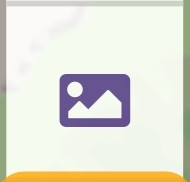You can get POIs (eg. toilets) easyly via overpass turbo and add them as overlay in Kurviger (web+app):
- open https://overpass-turbo.eu/
- Click “Wizard”
- enter your search, e.g. “amenity=toilets”
- Click “Build query”
- In this case we only search nodes → remove rows with “way” and “relation” (saves time for the request)
Now request looks like overpass turbo (for "amenity=toilets) - Move / zoom map to desired area, use button
to select desired area - Click"Run"
- Click Export / GPX: Download
You get a file “export.gpx” in your download folder, which you can import as overlay in app or on website
If you start with the link in step #5 only 4 steps are needed ![]()