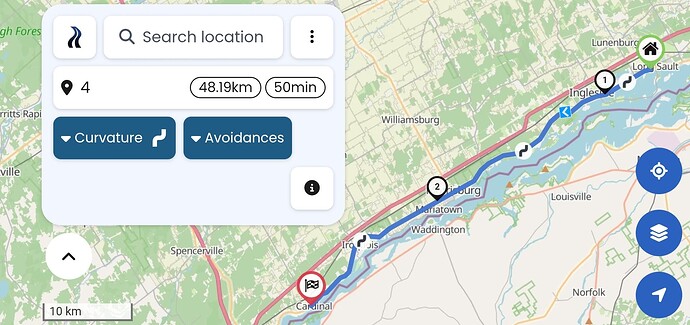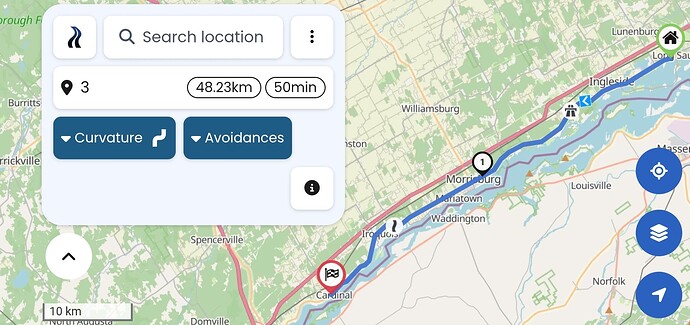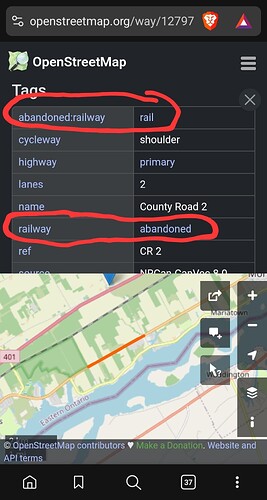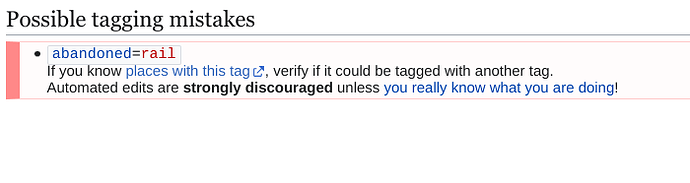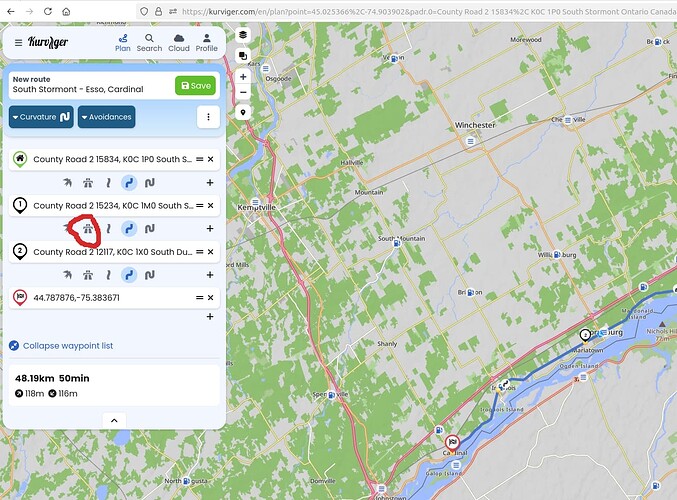Hi, I just started to use the Kurviger Tourer and am having problems setting the route I want. I did follow the documentation and FAQs, but could not get to the desired result. I want to change a section of a motorway to a secondary route #2. I set the waypoints and changed the road type to all curvy options available, but didn’t get the route to change. Here are my coordinates: WP1 45.025366, -74.903902 and WP2 44.787876, -75.383671
The map sets AUT401 and I need to set it to Country Road 2.
If I set about 7-10 shaping points I might get the route changed to CR2. Wouldn’t it be smarter to be able to choose CR2 as preferred road between two waypoints? I could also get easy result if I would be able to chose different route preference options between those 2 waypoints.
It seems that the present problem is in the CR2 being not really curvy, but that is the route I need.
Please advise.
Thank you.
Something like this?
Alternative:
I prefer to rely on shaping points to enforce using a specific road rather than relying too much on the general constraints, especially if there are many alternative roads nearby.
Sometimes you have to place more sometimes less, but with time you get the feeling where to put them to get what you want.
I start by placing one SP somewhere in the middle of the section.
If there is a deviation only on one end, then try shifting it towards the deviation.
If there is deviation on both ends, then you may need to add another SP and repeat the procedure.
EDIT:
In OSM, the CR2 also contains two tags referencing abandoned railway (I am not an OSM expert, but strongly doubt that two tags for the same thing are needed). Maybe there is some condition in Kurviger algorithm, that would avoid roads that have railroad tracks on them (even if abandondoned) as those may be unpleasent to ride with a motocycle. In street-view I do not see any railroad tracks on the road. If you have local knowledge maybe you can make a correction in OSM or ask someone on the forum to do it for you.
I tried from Cornwall to Kingston and i needed about 15 shaping points for about 180 km. It seems to me that this is another usecase for “Avoid cities” and here to set it to minimum. Or something like Curviness = Straight without considering speed. Other dimensions as here in Europe.
Perhaps, as it goes straight ahead, a beeline would be the lazy version and to drive without recalculation?
According to Streetview, there is nothing exciting about the street. I suspect that it wasn’t tagged properly.
Especially with the tag
railway=abandoned
only experienced people and, above all, people who are on site should correct this.
I found the following reference to this tag:
The easiest way would be to report this in the OSM form in the corresponding country code.
You can set different curvature between two waypoints.
BTW
There are 4 curvature levels in Kurviger:
- fastest
- fast and curvy
- curvy
- extra curvy
The last option (all curvy route modes) does show fast and curvy, curvy and extra curvy in one display. So it is not an extra option, but just for convenience.
And don’t use too many avoidances. Most of the time avoid unpaved roads should be sufficient
Thank you. I did try that and it shoots to 401, because the CR2 is not a motorway.
Thank you. I am checking the OSM site and will report it if I can not figure out how to fix that error.
I removed as many tags as I found. Asked for someone to review my changes just in case.
If you do not want to use motorways on your route, you can set “avoid motorways” = 2 or higher
If you want to use motorways on other parts of your route, you have to put shaping points there.
I am quite sure that the pain point is that Kurviger tries to avoid cities, what requires a lot of shaping points for a quite short distance.
In another thread there is a discussion, that cities are not avoided to 100% strictly, they are already unhappy to set even one single shaping point for an even longer trip.
I am with @ash, that I also would prefer his route.
Can please someone double check my assumption?
See also my reply above about “Avoiding cities”.
Thanks!