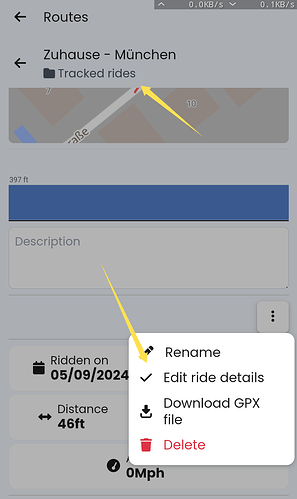I started using Kurviger 3 with a Tourer+ subscription. I did a few 20 miles or so tests to get used to it. It seems to me that a recorded track can only be uploaded to the cloud and not stored locally on my device as all oter versions of Kurviger were capable of. This is rather annoying since my main application would be offline.
Hi Christian, you can export any route you like, in any format you like.
If you want to export a route that you have recorded, you need to go to the “Kurviger Menu” (top left), then to routes, then into the folder “Tracked rides” where you can click on your desired route
If you simply want a GPX file, you can now click on the 3 dot menu and “download GPX”. If you need more fine-grained settings then you can “load as route” and then go to the export menu as usual, where you will find all the settings
This is also outlined very nicely with pictures in our docs:
https://docs.kurviger.de/app/route_recording
Moin,
i can’t find this ? ![]()
I had only “Displayed” the route instead of clicking on it. Thanks for the hint.
Not sure if I understand that correctly. All proposals seem to imply that the route has been stored to the cloud at least once. But that doesn’t work for me. I’m doing long road trips, I mean really long: 5000+ miles taking several weeks. I want to be able to two things:
- While the route is paused in Kurviger I want to store the current recording locally on my device from time to time.
- Store the entire recording locally after the route is complete.
In both cases assume there is no cell phone service or other internet connection available.
Any ideas?
I tried one more thing: While the navigation is paused I clicked on “export” and selected “track”. The result is not the recorded track, it is the route.
Sorry, this workflow is currently not possible as is. We currently assume that at the moment you click on “finish ride” you have an internet connection. This is a valid point for improvement, we’ll have to think about it, thanks for the food for thought
In the meantime, I think you can work around this issue quite easily. The app does internally remember your route, even if you’re offline, even if you close the app. So what I would suggest is after a ride you simply close the app without clicking on either “finish” or “continue”, then you wait until you have a spare moment with internet, then reopen the app and click on finish
That is not what Kurviger is currently made for, and I suspect a lot of other issues will creep up for you with this workflow. For now you should probably make multiple GPX files of each trip and then stitch them together after your trip in a GPX editor of your choice. Or you could click on “continue” every morning when you start riding, to continually drive on the same route, but yeah, as a I said, things could break with this workflow
That is expected, the UI should always "influence what you currently see, which is the full route on the planning view