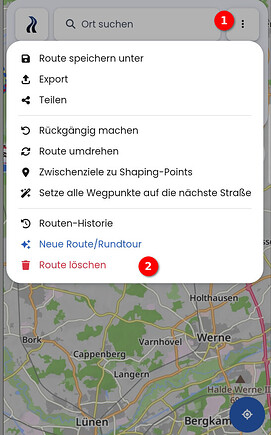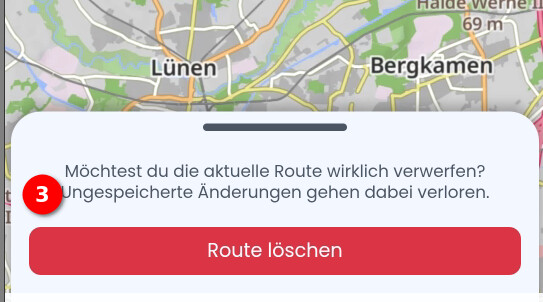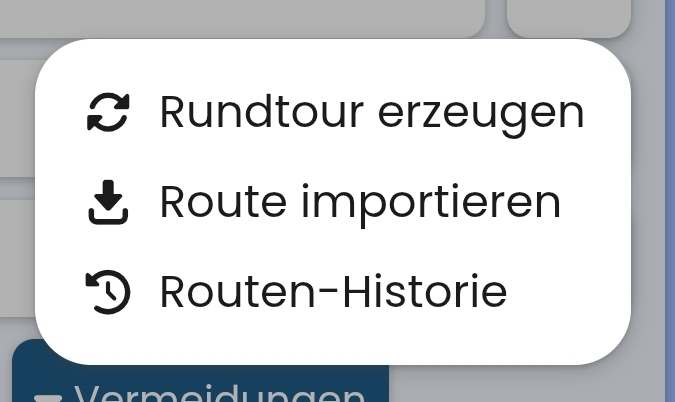Hi
I’m trying to start a new Navigation.
But the App always starts with the old route or track from yesterday.
How can I get rid of this? Actually I cannot find any option.
Even if i delete start and stop destination, it’s back after the next restart of the phone.
There are no routes stored in the routes-folder.
I’m on the latest Android beta + Samsung S21+ with Android 14 + Gold test-subscription