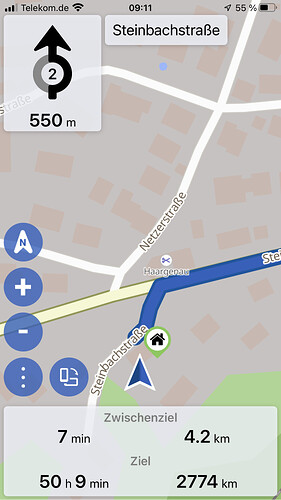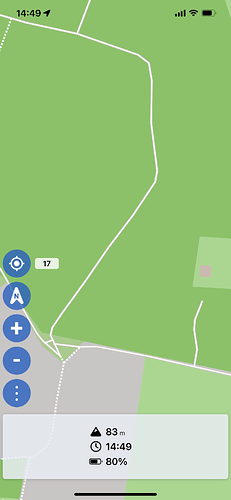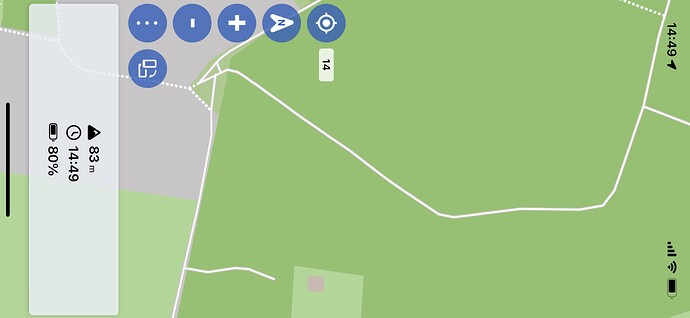I have a new special cell phone for the kurviger app. The Kurviger app has now been installed and is working. Only the automatic rotation between portrait and landscape doesn’t work, even though the cell phone is set to rotate automatically and other apps (e.g. Google Maps) also rotate. Do I have to adjust something extra for kurviger ones?
Landscape is only supported in navigation or follow mode.
Not yet in planning or normal view, but that will come.
Thank you for your quick reply. Did I understand it correctly that if I have the cell phone in the “landscape” holder and I start the navigation, then the navigation also turns to horizontal?
Correct and in addition another blue button appears and with this you can then fix the landscape mode against unwanted rotation.
Thanky you very much
Does the Kurviger app have landscape mode? I am using a Samsung Galaxy Active Tab 3 and the device cradles on the bike in landscape mode.
Planning = No
Navigation = Yes
Sigh, this is not a good design. Please ping me if that changes and I will take another look at Kurviger.
![]()
![]()
Is landscape mode on the release plan and if yes when is the expected release date? Just wonder when I should check back.
During navigation landscape mode works excellent.
Yes,
I got that earlier, just wondering when they will fix landscape mode when not navigating?
Hi SonWon, landscape mode in planning view is on our To-Do list, but it’s not very high priority at the moment. I’m sorry you will not get more concrete information than that. We’re a very small team so things take time, I hope you can understand ![]()
Thank you for the reply!
Kurviger is one of the better web route planning tools I have seen. And the integration with the navigation app is a huge plus since GPS files typically do not import well if you need turn-by-turn instructions. I think this is more due to a flaw with no standard GPS file format and apps that do not create proper GPS files. Anyway Kurviger checks most of the boxes I am looking for. However my navigation tablet is in a locked cradle and I really dislike trying to operate the app in the cradle while the app is in portrait mode.
I do hope you move forward with Landscape mode planning since it is just an interface rearrangement. All of the underlying code is already there.
I’ll continue to follow developments and hope for the best.
Super, thank you very much. I’ve been using Kurviger for a long time, and now I can finally use it with my iPhone. One annoying thing though: can’t the navigation be used in landscape format? I drive a BMW and use the cradle as a holder, which requires landscape format.
Press start Navigation, than you’ll find a extra blue button to turn the display to landscape format
Hallo,
ich habe ein iPhone 11 Max Pro mit iOS 17.5.1 und der Kurviger Version 3.4.0. Die “Ausrichtungssperre” unter iOS ist ausgeschaltet.
Selbst während der Navigation kann ich die App nicht im Querformat nutzen.
Unter Android war es zumindest über eine Zusatz-App “Rotation Controll” möglich die App im Querformat zu nutzen. Ohne diese Funktion ist die App für mich nur bedingt nutzbar. Gibt es einen Ansatz die Programmierung anzupassen oder gibt es eine App für iOS, die diese Funktion erfüllt?
Gruß Jochen
Hallo Jochen,
Starte die Navigation und drehe das iPhone ins Querformat. Dann taucht auf dem Display ein weiterer blauer Button auf. Drücke ihn und die Anzeige wechselt von Hoch- auf Querformat. Gerade ausprobiert, funktioniert.
Landscape is only supported in navigation or follow mode.
Not yet in planning or normal view, but that will come
Ich habe die Version 3.4.1 auf meinem iPhone 12 Pro Max mit iOS 17.5.1.
Gruß,
Christoph
Hallo Christoph,
herzlichen Dank ![]() , es funktioniert !!!
, es funktioniert !!!
Kannst du mir sagen, ob die Farbe für die Routenführung geändert werden kann?
Gruß Jochen
In der aktiven Route kann man das nicht ändern.