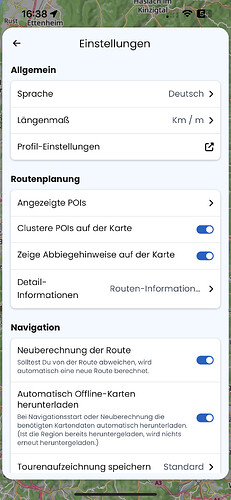We most probably found the reason for the lower volume of the music after the rerouting ding and will provide this fix with the next version of the Kurviger app.
Last weekend I had to leave my planned route twice and the re-routing did not work at all.
On top of this I randomly received turn requests via voice output which did not make any sense.
Regards from the south of the Black Forest
Hopefully only an user (ID 10 t) error - advice welcome
Sounds weird, maybe you had not internet reception? We would need some more information to actually give a good answer here ![]() .
.
It was in the middle FR city and maps have been downloaded before - Internet connection should not been an issue.
What else can I provide to support?
For recalculation internet connection is required, the downloaded maps save bandwidth.
What were your settings, what did you do, what happened. And most importantly, if you can reproduce it or not.
Hallo, ich habe heute wieder Kurviger über CarPlay genutzt.
Grundsätzlich funktioniert die Anzeige auf dem Display problemlos. Kein ruckeln, keine Unterbrechungen, alles gut.
Was jedoch nicht richtig funktioniert ist die Ansage. Diese fängt in normaler Lautstärke an, wird aber sofort leiser geregelt. Ich habe bisher noch keine Einstellung gefunden, welche dieses Problem umgeht.
Ist die Verbindung zu CarPlay beendet, funktionieren die Ansagen tadellos.
Mein Setup ist wie folgt:
CarPlay über Carpuride W702BS
Headset Cardo Packtalk direkt am iPhone
osm-datumsstempel: 30.4.2025 Version%3A%203.5.7
Device: Apple - iPhone15,4 - iOS: 18.4.1 - WebView: 18.4.1 - App-Version: 3.5.7 - 6259
Screen: 393x852 px - 3dppx
Thanks for the feedback, the team is on it:
Frage zu Overlay
Ich nutze Kurviger 3.5.7 Beta (TestFlight) zum Navigieren mit Chigee AIO5 auf einer 1300 GS.
Alles in Allem funktioniert das Navigieren problemlos.
Fehlende Funktionen im CarPlay sind „Straße sperren“ und „Übersicht“.
Die Bedienung mit dem dem BMW Multi-Controler funktioniert so gut wie er mit CarPlay kann. Eine Funktion fehlt mir sehr oder ich weiß nicht wie ich sie aktivieren kann: Einen Track / Cloud Route, die ich in der App als Overlay einfüge, wir mir im CarPlay nicht angezeigt. Geht das überhaupt, wenn nein, ist das geplant?
Grüße
Markus
I miss automatic zoom based on speed or distance to the next waypoint on my CarPlay.
Is that already configurable?
Genau, das geht aktuell noch nicht, da kommt aber noch was in Zukunft ![]()
Mehr Funktionen sollen in Zukunft auch noch kommen wie z.B. Straße sperren und Übersicht ![]() .
.
That is not yet configurable and not available in the app in general. If you need this, please feel free to create a new topic in Navigation with your requirements ![]()
Dear all,
my feedback after a 1500km motorbike tour in the Vosges mountains:
- Kurviger Carplay app working well, without crashing (on 3 bikes)
- using it with a Carpuride W702, W702Pro and W502
- missing speed info in one of the corners of the display
- Zoom buttons too small when using with gloves (maybe a potential config parameter?)
- Missing ability to toggle between distance to next waypoint AND end destination (like on phone both lines are displayed)
Overall me and my buddies are very happy with the app. Adjustable fix zoom mode would be nice to have.
Big thank you to the Kurviger-Team for realizing Apple CarPlay-Version ![]()
Rgds,
RamonXP71
Thanks for the feedback ![]()
Unfortunately, we can’t change this for CarPlay / Android Auto, the size is defined by the system.
This will be added in the future ![]()