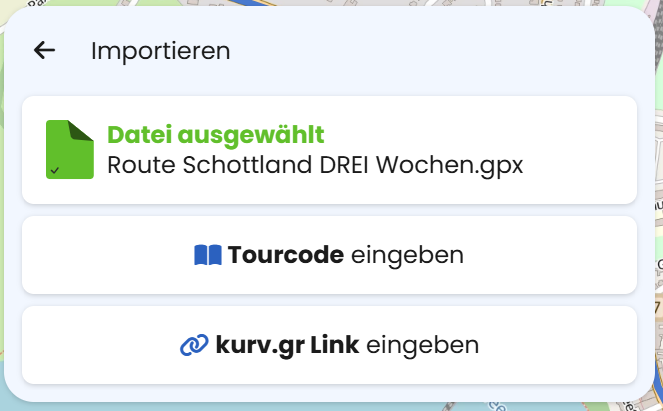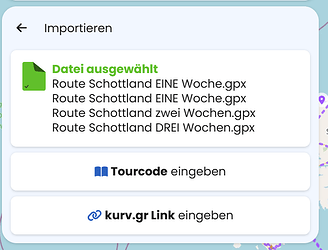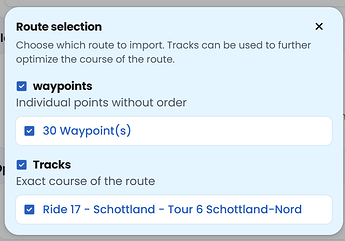Just some thoughts. I tried with a file with multiple routes and tracks (I found no file with free waypoints), and simple gpx exported from Kurviger in all possible variants. Tested on smartphone.
When I click on a gpx-file Kurviger opens the Import-Manager, I can select or deselect the waypoints, routes tracks. Then I start the import with or without route optimization (I guess most prefer to optimize the route). So far so good, known and works fine.
There was a discussion here where importing the tracks (here from Calimoto, but also from any other app) is a challenge and possibly a showstopper for them to use Kurviger. Using overlays is always possible, but additional handling of files = uncomfortable.
So it is first about mass import. “Easy” case is simple gpx. Then such complex files with multiple waypoints, routes and tracks, each element can be separate or related to each other (for example 5 WP, 1 route, 3 tracks).
When I want to make a mass import, I do not necessarily want to optimize the route now! I can do this whenever I have time or when needed.
The motivation is primary to have it the cloud, as everything is in one place and very comfortable.
Second is route optimization. Today it is included only in the import manager. As I remember it is on the list to also make it available for the current planned route. If this would be available, I guess it could also help here.
Workflow could be realized by some “wizard” guiding me through the steps, over several pages (as required). No need to clutter one page with checkboxes, options and checkboxes.
The wizard should allow as input more than one file or a zipped file. On web perhaps even drag and drop onto the wizard.
This wizard could offer the options to “Import now + Optimize”, which ends the wizard (more or less as today). This should only be possible with a single and a simple (no complex) file? Also an option to “Save to Folder”.
In case of a zipped file or multiple files or a complex file the wizard could run a loop for each file or included wp, route, track. Option to “Save to folder”, but not a option to optimize or import anymore.
The “Save to folder” is surely a challenge, dependant on free waypoints, routes and or tracks, a simple or complex gpx. The user could be asked for a folder name, which is created. As alternative the user chooses an existing one.
Folders containing only tracks is today not possible, so would be also a prerequisite, I guess. Would also mean, that a imported, saved track can be loaded as route.
Shorter: I think some steps could be done first, like Folders containing tracks (including moving ridden ones into these), Route optimization also for planned routes. Then a wizard, which supports import of single and multiple files in all useful levels of complexity.
Perhaps first with focus on simple gpx to support users coming from other apps.
For complex files, behave like today and error message “Please import file xxx as single file” and adding one proposal from @t00thl355, e.g. remember file.